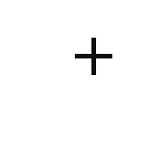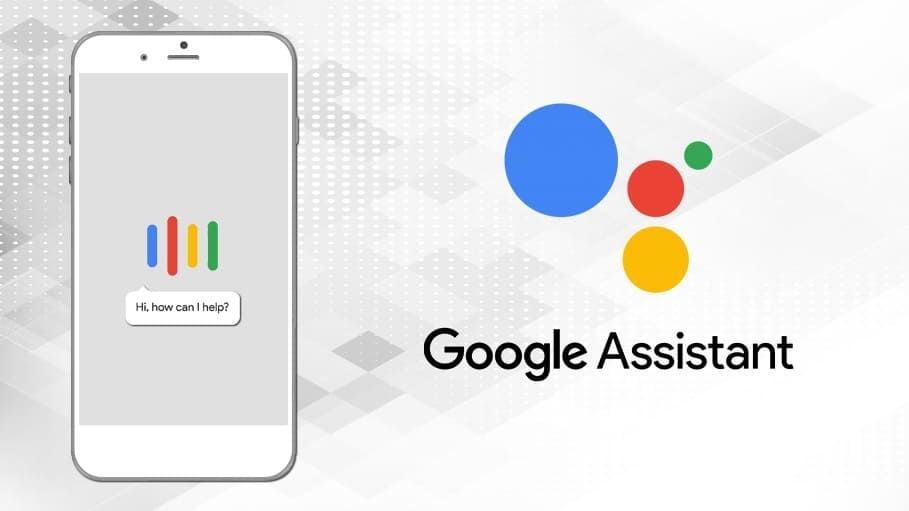Canon PRINT
 4.6
4.6
Advertisement
In today's fast-paced digital world, the need for efficient and reliable printing solutions has never been more critical. Whether you're a student, a professional, or a small business owner, having a tool that simplifies printing, scanning, and document management can significantly enhance productivity. Enter Canon PRINT, a versatile mobile application designed to streamline your printing and scanning tasks with ease. Developed by Canon, a leader in imaging and printing technology, Canon PRINT offers a comprehensive suite of features that cater to a wide range of users.
Advertisement
Highlights

Seamless Printing from Anywhere
Canon PRINT allows you to print documents, photos, and web pages directly from your smartphone or tablet. Whether you're at home, in the office, or on the go, you can connect to your Canon printer wirelessly and print with just a few taps.

Effortless Scanning
The app enables you to scan documents and photos using your smartphone's camera. The built-in OCR (Optical Character Recognition) technology ensures that scanned documents are converted into editable text, making it easier to manage and share your files.

Cloud Integration
Canon PRINT supports seamless integration with popular cloud services like Google Drive, Dropbox, and OneDrive. This means you can print directly from your cloud storage without the need to download files to your device.

Document Management
The app includes a robust document management system that allows you to organize, edit, and share your scanned documents. You can also merge multiple documents into a single PDF, add annotations, and password-protect your files.
Advertisement