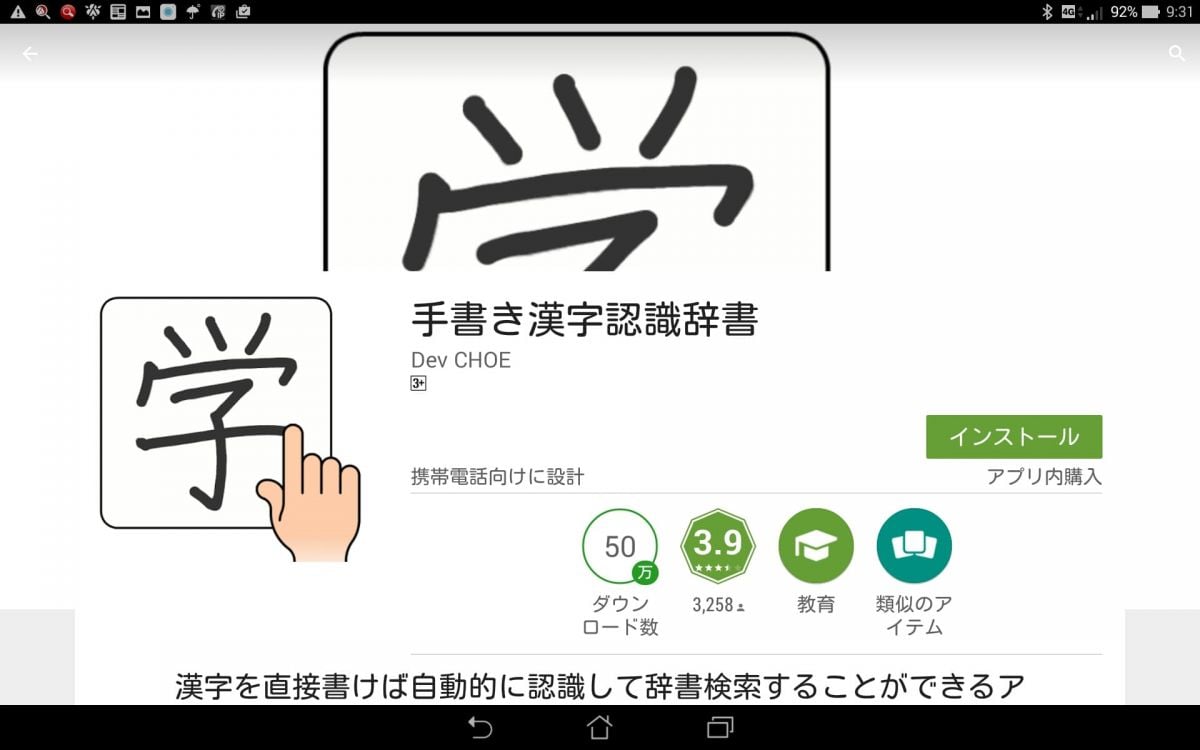Canon PRINT
 5
5
広告
Connect to Your Printer
Open the app and follow the on-screen instructions to connect your device to your Canon printer via Wi-Fi. Ensure that both your printer and mobile device are connected to the same network.
Print Documents
Select the "Print" option from the main menu. Choose the file you want to print from your device's storage or cloud service. Customize your print settings (e.g., paper size, orientation) and tap "Print."
Manage Documents
Use the "Document Management" feature to organize, edit, and share your scanned documents. Merge multiple documents, add annotations, and password-protect your files as needed.