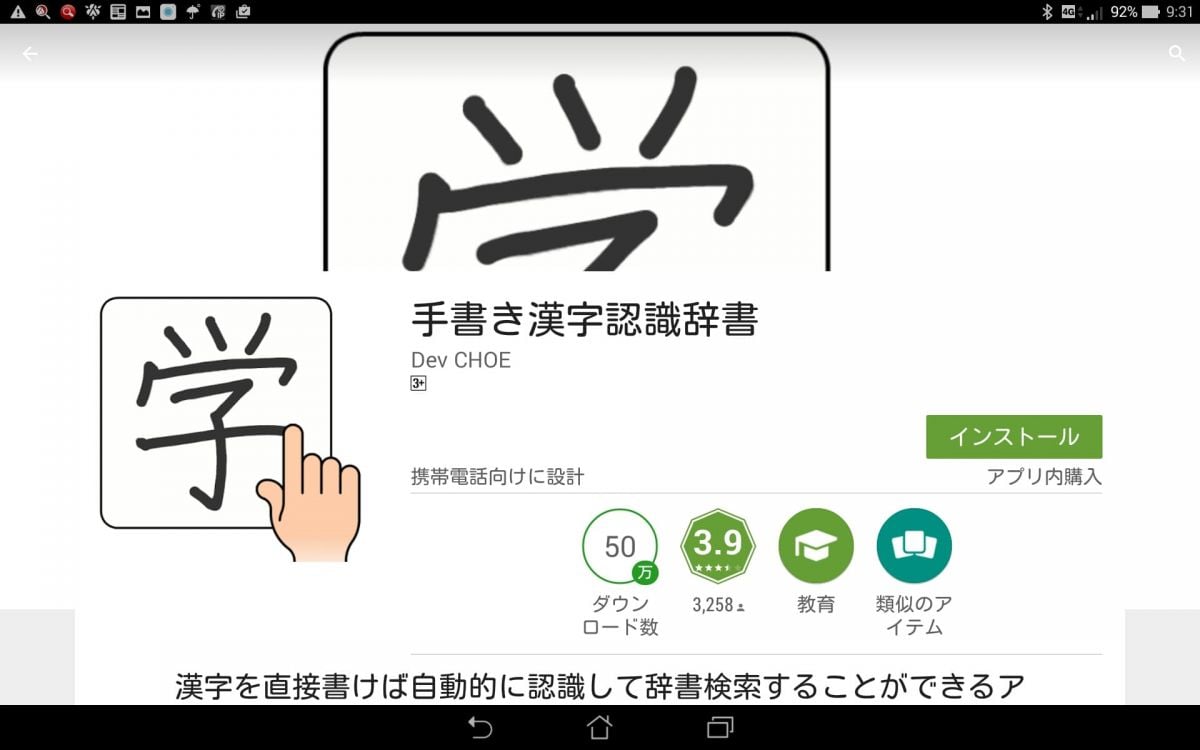Video Call
 5
5
広告
![]() Create or Join a session
Create or Join a session
Select the session you want to create, or join a session created by someone else. Make sure you have the appropriate session ID or invitation link.
![]() Initiate a video call
Initiate a video call
Select a contact and click the Initiate video call button. After the other party answers the call, you can start a video call.
![]() Multi-party calls and screen sharing
Multi-party calls and screen sharing
If a multi-party call is required, invite other participants to join the conversation. If you want to share a screen, click the Screen Share button and select what you want to share.
![]() End the call
End the call
After the call is over, click the End button or wait for the other participant to leave the call.